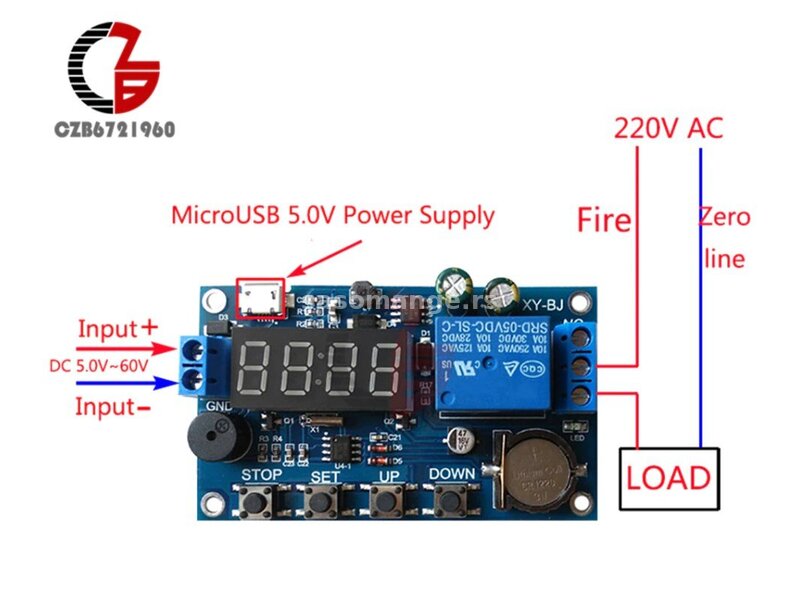1 / 1
Relej tajmer 5v - 60 v DNEVNI sat i 5 programabilnih paljenj
- Inđija,
950 RSD
- 129258301
- Ažuriran: 13.04.2025.
- Šifra artikla: 112021
- relej-tajmer-5v-60-v-r6YKE
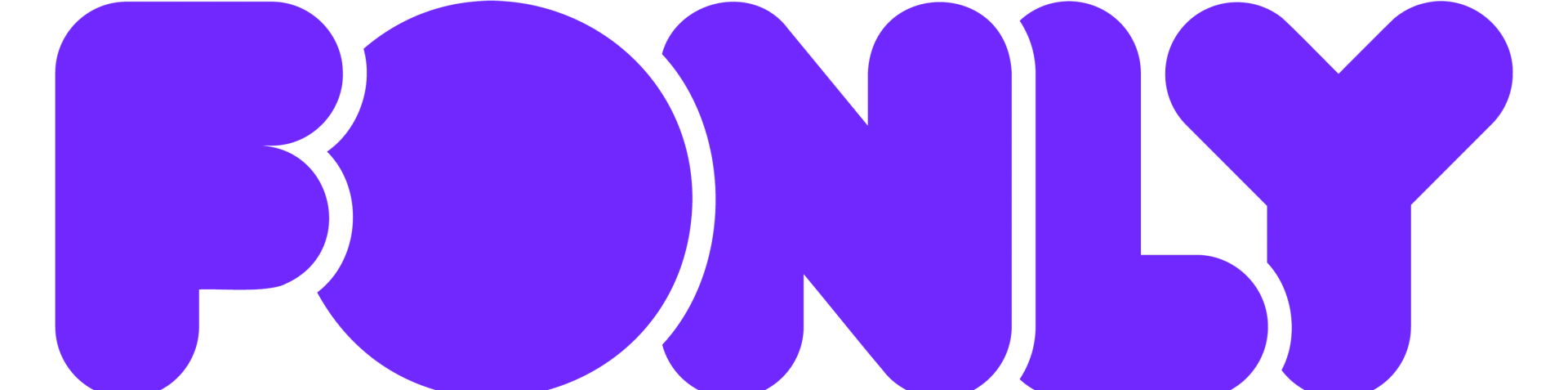
Tražiš kvalitetan telefon?
Pogledaj široku ponudu!
Izdvojene informacije
-
Novo/Nekorišćeno
Stanje
-
-
Opis
Sve sto znam o ovom releju tajmer pločici pročitajte u opisu na engleskom ispod ovog teksta ili pogledajte na slikama . Relej stize bez baterije
Dnevni sa satom i 5 programabilnih paljenja najmanje vreme 1 minut
Artikal broj 43
Description:
Real-time relay timing and clock synchronization time control delay 24H timing 5 time periods
Product Highlights:
Wide voltage power supply 5.0V ~ 60V;
A mode can be set for multiple time periods, can reach 5 time periods;
With a buzzer alarm function.
Mode introduction:
OPE: relay closing time point, CLE: relay off time point
Time period:
PE-1 ~ PE-5 5 time periods (OPE to CLE is a time period)
----: function shielding
P-1: The relay closes or outputs pulses every day to the OPE time point, and the relay turns off or outputs pulses to the CLE time point.
P-2: set the day, to the OPE time point when the relay closed or output pulse, to the CLE time point when the relay disconnect / or output pulse
P-3: set the date of the month, to the OPE time point when the relay closed or output pulse, to the CLE time point when the relay is off or output pulse
P-4: Set the date 1 to date 2, start every day at the OPE time point, end to the CLE time point, relay action or output pulse
P-5: As with P-4, only the month can not be set
First, how to set the time? In the time to run the interface, press the DOWN button for a while: Step 1: Select the time period: PE-1 ~ PE-5 Press UP and DOWN to select; Step 2: Press the SET key to select the mode: P-1 ~ P-5 (Set this time period to the corresponding mode) by pressing the UP and DOWN keys. ("----" means to block this time period) Note: Each time period can be repeated from the "----", P-1 ~ P-5 one of the optional; For example, you can let five time periods at the same time work in the P-1 mode, or let Time period 1 work in P-1 mode, time period 2 work in P-2 mode and so on. Step 3: After the mode selection is finished, press the SET key to enter the time period setting interface, set the interface in the time period, press the SET key to switch the parameter, "OPE" start time point, "CLE" end point, "dAE" date information; Step 4: After setting the parameters to exit the settings, press the SET button for 2 seconds to release, automatically check whether the parameter settings are legal, legal to save the parameters, return to the time to run the interface; if the parameter is wrong, "ERR" reminder (for example, stop time or Date < = start time or date), return to the parameter setting interface;
Additional features: Each "time period" can be set individually In the specific parameter setting interface (after the second step), press the STOP button to switch the output mode: OUT1: Start time point turns on the relay, the end time is off the relay OUT2: Outputs 1S pulse to start or end time In the specific parameter setting interface (after the second step), press the STOP button for a while to switch the ringing mode: BLL0: Ring disable BLL1: Ring enable Note: When the bell rings, press any button to stop the ring
******************************************************
Informacije Uglavnom sve artikle imamo na stanju . Molim vas za porucivanje pustite tekstualnu poruku na viber ili SMS .
UŠTEDITE VREME NARUČITE ZA 30 SEKUNDI
Pošaljite SMS na broj telefona 063/174-1111
******************************************************
Ime i prezime.
Ulica i broj.
Mesto i poštanski broj.
Broj telefona za kontakt.
Naručujem A43K24
******************************************************* -
Ukoliko su na ovom oglasu primećene neke greške ili nepravilnosti prijavi oglas
-
-
-
-
-
Brzi linkovi